Mo Mengjingcheng

PRISM
English · 中文 · Demo · Changelog
If you like this project, please give it a star ⭐️
PRISM stands for Portfolio & Research Interface Site Maker. It is a modern, configurable, and high-performance personal website template built with Next.js, Tailwind CSS, and TypeScript. It is designed for researchers, developers, and academics to showcase their work, publications, and portfolio with ease.
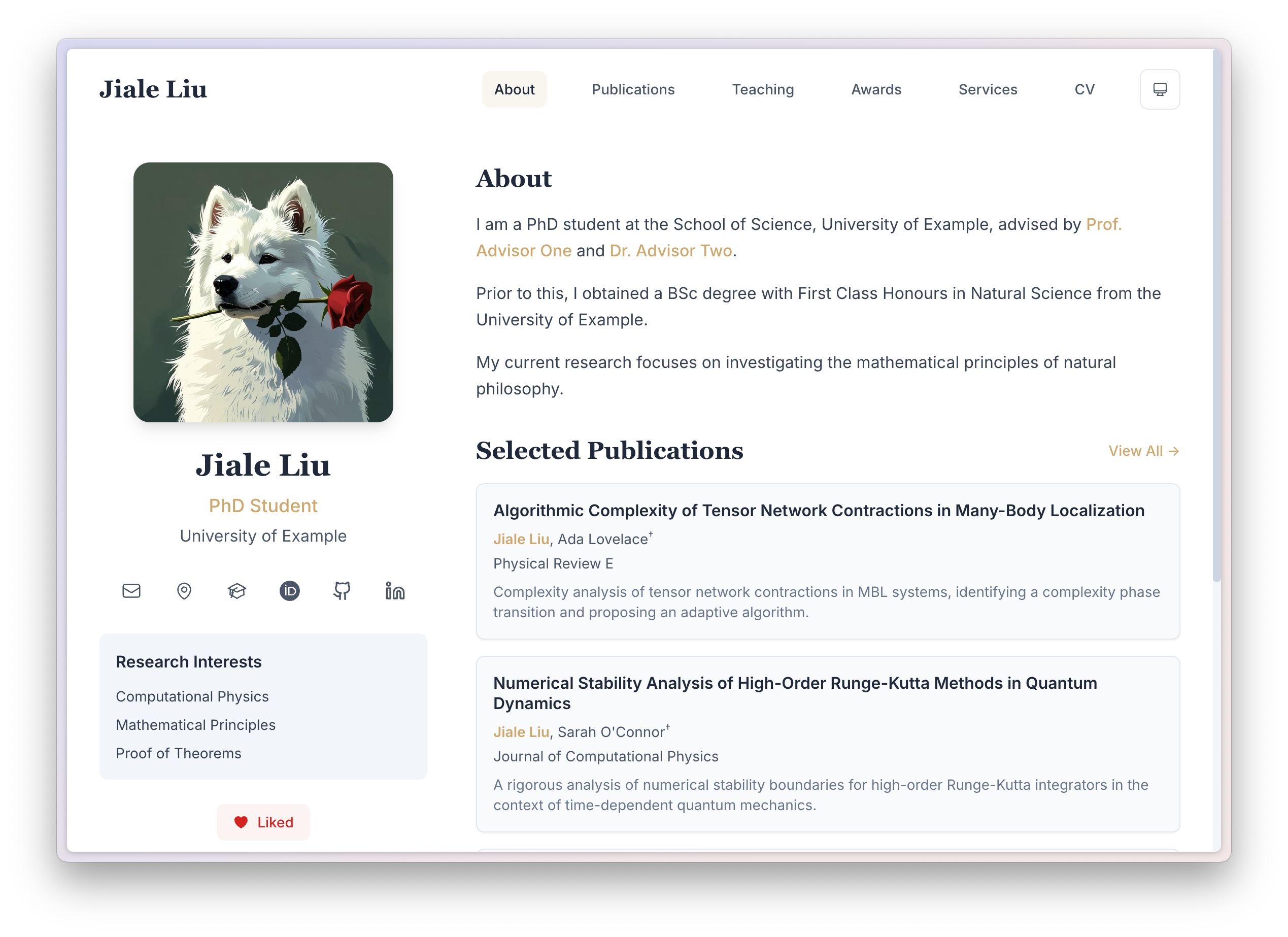
✨ Features
- 📄 Configuration-Driven: Manage your entire site’s content using simple
TOML,Markdown, andBibTeXfiles in thecontent/directory. No code changes required for content updates! - 📚 BibTeX Support: Directly render your publications from a
.bibfile. Includes search, filtering (Year, Type), and automatic citation generation. - 🎨 Modern Design: Clean, responsive UI with a beautiful serif/sans-serif typography pairing, smooth animations (Framer Motion), and Dark Mode support.
- ⚡️ High Performance: Built on Next.js 20 with Turbopack. Static export ensures blazing fast load times and easy deployment.
- 🔍 SEO Optimized: Dynamic metadata generation for every page.
- 🧩 Dynamic Routing: Easily add new pages by simply creating a config file.
🚀 Getting Started
Prerequisites
- Node.js 22 or later
- Important: Please download and install Node.js manually from https://nodejs.org/en/download.
- Better not to use the pre-installed version on your system, as it may be outdated or incompatible.
- npm, pnpm, or yarn
Installation
-
Clone the repository:
git clone https://github.com/xyjoey/PRISM.git cd PRISM -
Install dependencies:
npm install -
Run the development server:
npm run devOpen http://localhost:3000 with your browser to see the result.
🛠️ Configuration
All content lives in the content/ directory.
1. Global Site Config (content/config.toml)
Configure your site title, author details, social links, and navigation menu here.
[site]
title = "Your Name"
description = "Personal website of Your Name"
url = "https://your-website.com"
[author]
name = "Your Name"
title = "PhD Student / Researcher"
# ...
[features]
enable_likes = true
2. Homepage (content/about.toml)
Customize the “About” section, “News”, and “Selected Publications” on the homepage.
3. Publications (content/publications.bib)
Export your publications from Google Scholar, Zotero, or Mendeley to content/publications.bib. PRISM automatically parses this file to generate your Publications page. Customize the display of publications by changing selected, preview and description keys in the bib file.
4. Adding New Pages
To add a new page (e.g., “Projects”), create a TOML file in content/ (e.g., content/projects.toml) and add it to the navigation list in content/config.toml.
Supported page types:
text: Renders Markdown content (Great for CVs, Bio).card: Renders a list of cards (Great for Projects, Awards).publication: Renders the full publications list with filters.
📦 Deployment
PRISM is optimized for static deployment.
npm run build
This generates a static out/ directory that can be hosted anywhere.
👉 Read the full Deployment Guide for instructions on deploying to GitHub Pages and Cloudflare Pages.
📂 Project Structure
PRISM/
├── content/ # All user-editable content (TOML, BibTeX, MD)
├── public/ # Static assets (images, papers)
├── src/
│ ├── app/ # Next.js App Router
│ ├── components/ # React components
│ ├── lib/ # Utility functions (parsers, config loaders)
│ └── types/ # TypeScript definitions
├── next.config.ts # Next.js configuration
└── tailwind.config.ts # Tailwind CSS configuration
🤝 Contributing
Contributions are welcome! Please feel free to submit a Pull Request.
📄 License
This project is licensed under the MIT License - see the LICENSE file for details.